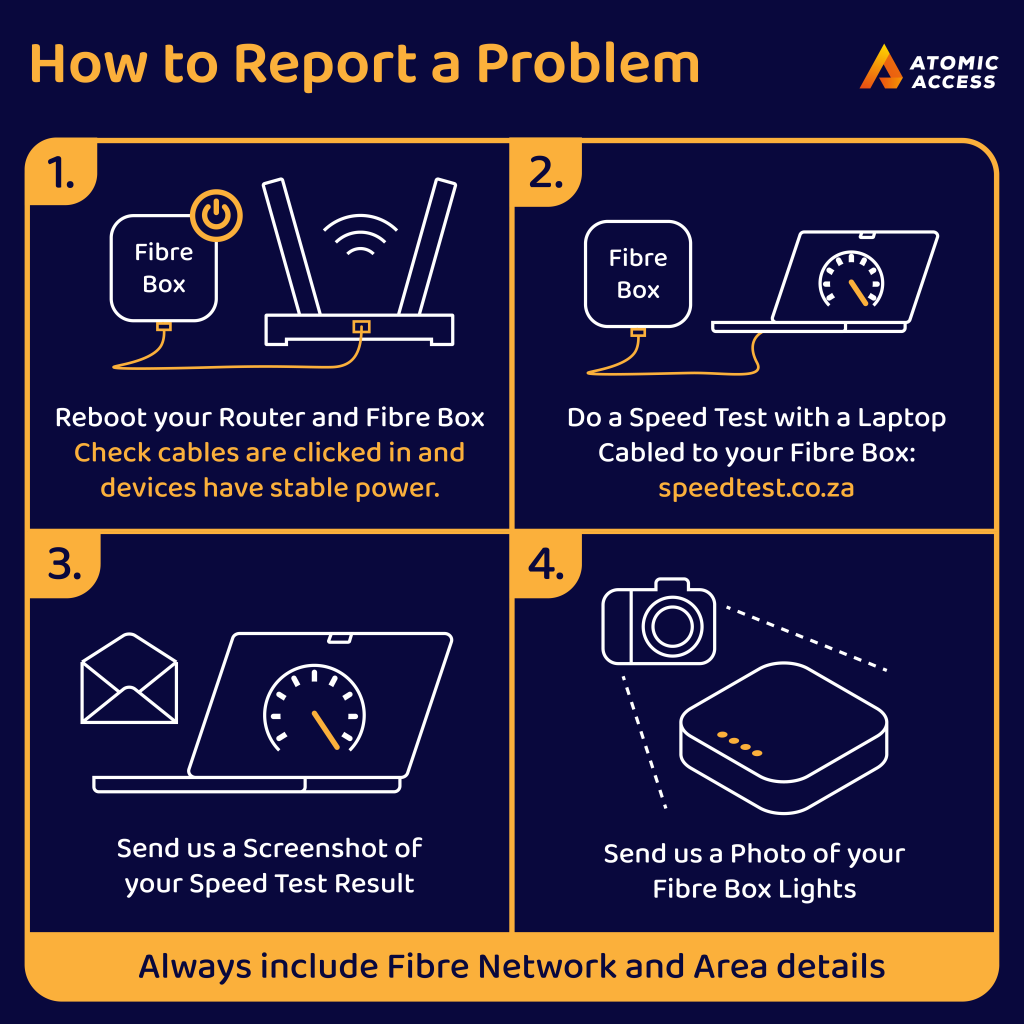Follow these simple steps to report a fibre problem on Octotel, Frogfoot, Vumatel or Openserve:
1. Reboot your WiFi router and Fibre box.
2. Check the lights on your Fibre box:
Octotel – Green PON light?
Frogfoot – Green BROADBAND light?
Vumatel – F or Fx light on?
Openserve – PON light green?
3. If you are having speed issues, connect a computer directly to your fibre box with an Ethernet cable, disable any VPNs and test speeds using www.speedtest.co.za
If the problem persists, visit: https://www.atomic.co.za/support/