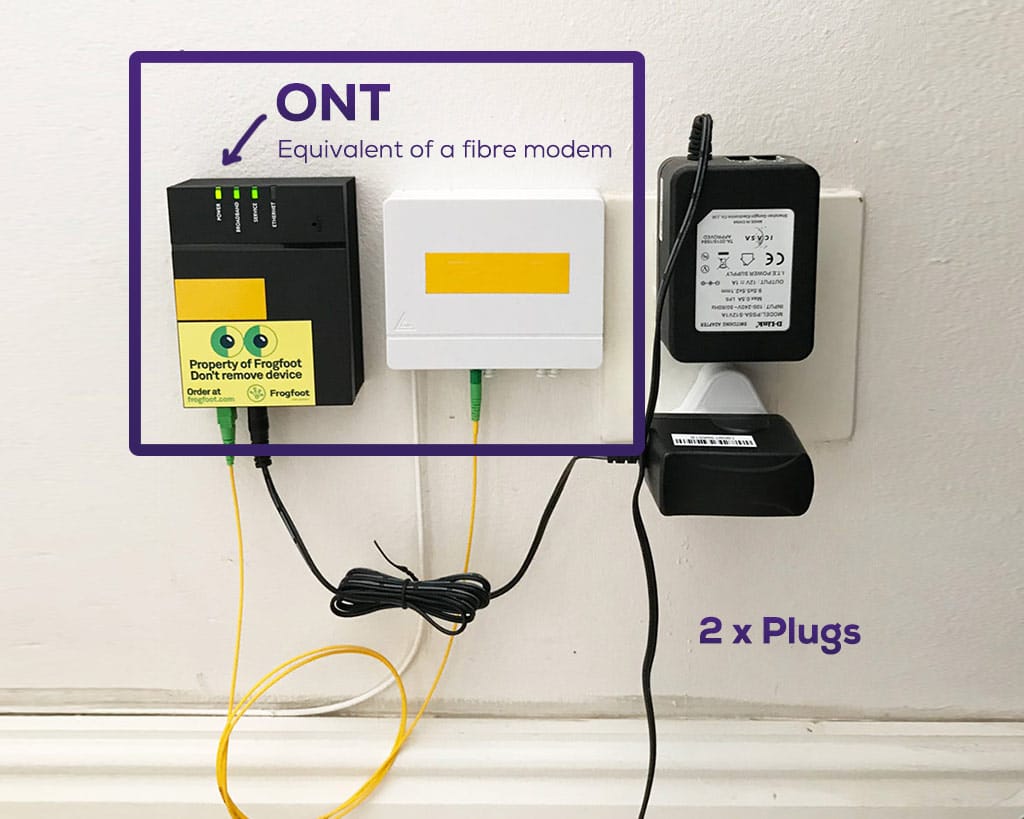🐸 How To Reconnect Your Frogfoot Fibre Connection #
If your new home previously had Frogfoot fibre installed, reactivating the connection is simple with an “Frogfoot reconnection” on our Order form. If everything checks out, your service can be live in just 2-3 business days.You can reconnect anytime – no need to wait for the end of the month. Your first month’s bill will be prorated based on when your service starts.
🔔 What You Need to Know #
For a smooth reconnection, ensure all fibre equipment is intact, powered, and free of line breaks. If the equipment is damaged or missing, Frogfoot will schedule repairs, typically resolved within a few business days.
If the previous occupant didn’t cancel their service, we may need a copy of your lease (showing your name and address) to confirm the change with Frogfoot. This may slightly delay activation.
Check your Fibre box (ONT). If you see red lights or notice missing equipment, snap a photo and send it to our Onboarding team. We’ll guide you on the next steps to get you online quickly.
Here is an example of what a Frogfoot installation will look like when completed. The black box on the left is the ONT. The ONT and your WiFi router will require two available plugs and must be close to each other. You can also power the ONT and router with a 12V DC-UPS.